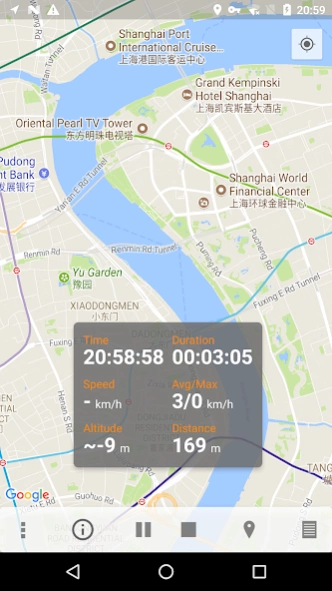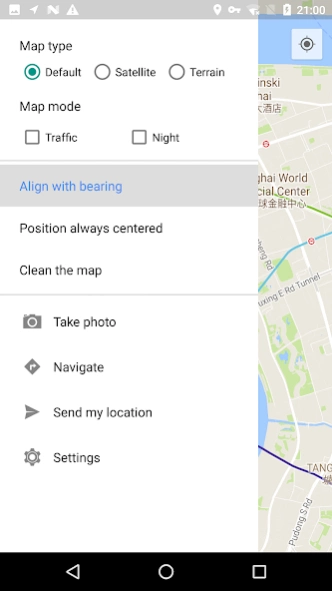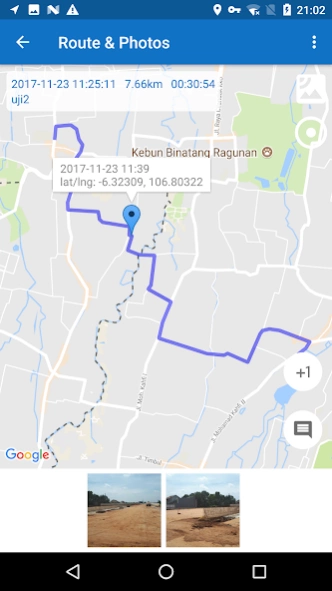Dirt Tracks 2.1
Continue to app
Free Version
Publisher Description
Dirt Tracks - Record routes for dirt biking, photos can be linked and shared together.
Dirt Tracks is a small and powerful application to keep track of your route while you make dirt biking and others. The quite complex functionality hides behind a very clear user interface which is easy to understand.
Dirt Tracks can be very useful for all of your off-road activities like dirt biking, hiking, motorcycle touring and driving fun.
Have a look at all of these fancy features:
- Show current location of the phone on Google Map, if desired along with time, speed, altitude, duration and distance. even with latitude and longitude.
- Route recording, pausing, resuming, saving and listing.
- You can use whatever app you like to shoot the photos.
- Photos taken during a route are linked with this route and are shown together.
- Easy sharing of your routes together with photos using Facebook, VK, Line, Kakao, Wechat, etc.
- Markers can be inserted wherever you like. They can be shared together with a route.
- 'Route Navigate' can calculate a route for your navigation to a marker or a given destination using these preconditions: car, bicycle or walking
- Voice announcement at predefined frequency of time or distance.
- A visual overview about speeds and altitudes of a route using fancy speed chart which can zoom.
- Stats can be done easily.
- Routes can be exported as GPX/KMZ files, also can be imported from your phone or Google Drive.
- Users can create a group or join a group to share routes with friends.
Important: Google Maps should be installed.
About Dirt Tracks
Dirt Tracks is a free app for Android published in the Sports list of apps, part of Games & Entertainment.
The company that develops Dirt Tracks is Daniel Qin. The latest version released by its developer is 2.1.
To install Dirt Tracks on your Android device, just click the green Continue To App button above to start the installation process. The app is listed on our website since 2018-09-27 and was downloaded 2 times. We have already checked if the download link is safe, however for your own protection we recommend that you scan the downloaded app with your antivirus. Your antivirus may detect the Dirt Tracks as malware as malware if the download link to com.zihua.android.dirttracks is broken.
How to install Dirt Tracks on your Android device:
- Click on the Continue To App button on our website. This will redirect you to Google Play.
- Once the Dirt Tracks is shown in the Google Play listing of your Android device, you can start its download and installation. Tap on the Install button located below the search bar and to the right of the app icon.
- A pop-up window with the permissions required by Dirt Tracks will be shown. Click on Accept to continue the process.
- Dirt Tracks will be downloaded onto your device, displaying a progress. Once the download completes, the installation will start and you'll get a notification after the installation is finished.